Introduction
Importance of optimising website navigation for improved user journey and conversions in New Zealand
Effective website navigation is vital for enhancing the user experience and driving conversions on your website. In the fast-paced digital landscape of New Zealand, where competition is fierce, providing a seamless and intuitive navigation system is essential to keep visitors engaged and guide them towards desired actions.
By optimising website navigation, businesses can create a user-centric browsing experience that helps visitors find the information they need quickly and effortlessly. A well-structured navigation menu, clear call-to-action buttons, and intuitive navigation elements contribute to a smooth user journey and encourage visitors to explore further, increasing the likelihood of conversions.
This article will delve into the importance of optimising website navigation for improved user journey and conversions in New Zealand. We will explore various strategies and best practices to ensure your website navigation is user-friendly, intuitive, and aligned with the preferences and expectations of New Zealand audiences. Let’s dive in and discover how you can create a seamless browsing experience that leads to higher engagement and increased conversions.
Understanding User Behaviour and Expectations
Analysing user behaviour and preferences in website navigation
To optimise website navigation effectively, it is crucial to understand the behaviour and preferences of users in New Zealand. You can gain valuable insights into how visitors navigate your website by analysing user interactions, heatmaps, and click-through rates.
Study user data to identify patterns in the pages they visit most frequently, their paths, and their actions. This information will help you understand the most important content and features for your audience, allowing you to prioritise and streamline your website navigation accordingly.
Identifying common pain points and challenges for users in New Zealand
Every website has unique challenges, and pain points users encounter during navigation. Conduct user surveys, analyse feedback, and track support inquiries to identify the common hurdles visitors face on your website.
Do users need help finding specific information? Do they need help with complex navigation menus? By pinpointing these pain points, you can address them proactively and make necessary improvements to enhance the user experience. Please consider incorporating user testing sessions or usability studies to gain first-hand insights into how visitors interact with your website and find any issues that must be resolved.
By understanding user behaviour and identifying common pain points, you can tailor your website navigation to meet the needs and expectations of New Zealand users. This user-centric approach will significantly enhance the overall user experience and improve conversions.
Clear and Intuitive Menu Structure
Importance of a well-organised and user-friendly menu
A well-organised and user-friendly menu is essential for guiding visitors through your website and helping them find the information or products they are looking for. It is the primary navigation tool crucial in shaping the user journey.
When designing your menu, consider the overall user experience and ensure that it aligns with the goals of your website. A cluttered or confusing menu can frustrate users and hinder their ability to navigate effectively. On the other hand, a clean and intuitive menu layout can enhance user satisfaction and encourage them to explore further.
Implementing clear and descriptive menu labels for easy navigation
The titles used in your menu should be clear, concise, and descriptive, accurately representing the content or sections they lead to. Avoid using vague or ambiguous terms that can confuse users. Instead, use language familiar to your target audience in New Zealand.
Please consider conducting user research or usability testing to gather feedback on the menu labels. This will help you identify any confusion or ambiguity and make necessary adjustments to ensure a smooth and intuitive navigation experience.
Using logical hierarchy and categorisation to streamline user flow
Logical order and categorisation of menu items can significantly enhance the user flow on your website. Could you organise your menu items to reflect your website’s structure and content hierarchy? Group related pages or sections together to provide a clear and intuitive pathway for users to follow.
Consider the information architecture and user journey when designing your menu structure. Place important and frequently accessed sections prominently, while less essential or secondary pages can be nested under relevant parent categories.
By implementing a clear and intuitive menu structure with descriptive labels and logical categorisation, you can streamline the user flow, reduce friction, and improve the overall navigation experience for visitors in New Zealand.
Streamlining Internal Linking and Site Architecture
Optimising internal linking structure for improved navigation and discoverability
Internal linking guides users through your website and improves their overall navigation experience. You can help users discover related information and move seamlessly between different sections or pages by strategically placing links within your content.
When optimising your internal linking structure, consider the relevance and context of the linked pages. Link to relevant and valuable content that provides additional information or supports the user’s journey. Ensure that the anchor text used for the links is descriptive and helps users understand where the link will take them.
Creating a logical site architecture to enhance user experience
A logical site architecture facilitates easy navigation and ensures a seamless user experience. Plan and organise your website’s structure in a way that makes sense to your users and aligns with their expectations.
Consider the user journey and the most common paths users will likely take on your website. Avoid overly complex or convoluted structures that confuse users and make it easier to find what they seek. Group related pages or sections together and create clear hierarchies to guide users through the content.
Implementing breadcrumb navigation for easy navigation and context
Breadcrumb navigation provides users with a clear visual trail of their location within the website’s hierarchy. It typically appears near the top of the page and shows the path from the homepage to the current page. Breadcrumb navigation helps users understand their position within the website and allows them to navigate back to higher-level pages quickly.
Implementing breadcrumb navigation can enhance the user experience by providing context and offering an additional navigation option. It can benefit websites with deep hierarchies or e-commerce platforms with multiple categories and subcategories.
By streamlining internal linking, creating a logical site architecture, and implementing breadcrumb navigation, you can enhance the navigation experience for users in New Zealand. This will make it easier for them to explore your website, find relevant information, and increase their engagement and satisfaction.
Responsive Design for Seamless Cross-Device Navigation
Importance of mobile responsiveness for optimal viewing on smartphones and tablets
In today’s digital landscape, ensuring your website is responsive and mobile-friendly is crucial. With the increasing use of smartphones and tablets, a significant portion of users in New Zealand access websites on mobile devices. Therefore, providing an optimal viewing experience across different screen sizes and devices is essential.
By implementing responsive design techniques, your website will automatically adapt and adjust its layout, content, and navigation to fit various screen sizes. This ensures that users can easily navigate your website and access the information they need, regardless of their device.
Designing touch-friendly elements and intuitive gestures for mobile users in New Zealand
When designing website navigation for mobile users in New Zealand, it’s essential to consider the touch-centric nature of mobile devices. Creating touch-friendly elements and incorporating intuitive gestures can significantly enhance the user experience.
Ensure that interactive elements such as buttons and navigation menus are appropriately sized and spaced to accommodate touch inputs accurately. Implement swipe gestures, scrolling actions, and other intuitive interactions to facilitate seamless navigation and improve user engagement.
Testing and optimising website navigation across different devices and screen sizes
To ensure a seamless cross-device navigation experience for users in New Zealand, it’s crucial to thoroughly test your website across a range of devices and screen sizes. This testing process helps identify navigation issues, layout inconsistencies, or usability challenges that may arise on specific devices.
Optimise navigation elements, menu placements, and overall user flow based on the insights gained from testing. By constantly monitoring and refining your website’s navigation performance on different devices, you can provide a consistent and user-friendly experience for visitors in New Zealand.
By embracing responsive design, incorporating touch-friendly elements, and conducting thorough testing, you can ensure seamless cross-device navigation for users in New Zealand. This will contribute to a positive user experience, increased engagement, and improved conversion rates.
Search Functionality and Filtering Options
Incorporating a search bar for quick and precise content discovery
Including a search bar on your website enables users in New Zealand to quickly and efficiently find the specific content they are looking for. The search bar should be prominently placed and easily accessible from any page, allowing users to initiate their search without hassle.
Ensure the search bar is designed to provide relevant and accurate results based on the user’s query. Implement auto-suggestions or predictive search features to assist users in finding content even faster. Additionally, consider incorporating search filters or categories to help users narrow their search results.
Implementing advanced filtering options to refine search results
Advanced filtering options are invaluable for refining search results for websites with many content or products. These options allow users to narrow their search based on specific criteria such as category, price range, location, or other relevant attributes.
By offering advanced filtering options, you empower users in New Zealand to easily navigate through your website and find the most relevant content or products that meet their specific needs and preferences. This enhances the overall user experience and increases the chances of conversion.
Optimising search functionality based on user preferences and behaviour
Regularly monitor and analyse user behaviour and search patterns to gain insights into user preferences and optimise your search functionality accordingly. Identify commonly searched keywords, popular filters, and any potential pain points users may encounter during the search process.
Use this data to refine your search algorithm, improve search result relevancy, and enhance the overall user experience. By continuously iterating and optimising your search functionality based on user feedback and behaviour, you can provide a seamless and intuitive navigation experience for visitors in New Zealand.
Incorporating a search bar, implementing advanced filtering options, and optimising search functionality based on user preferences and behaviour are critical elements in improving website navigation. By enabling users in New Zealand to quickly find the content they are looking for, you can enhance the user journey and ultimately improve conversion rates.
User Testing and Feedback
Importance of user testing and gathering feedback on website navigation
User testing and gathering feedback are crucial steps in optimising website navigation for users in New Zealand. By involving real users in the testing process, you can gain valuable insights into how they navigate and interact with your website.
Through user testing, you can identify any pain points, confusion, or obstacles users may encounter while navigating your website. This feedback helps you understand the user perspective and enables you to make informed decisions to improve the overall navigation experience.
Utilising analytics and heatmaps to identify navigation bottlenecks and areas for improvement
Analytics tools and heatmaps provide valuable data on user behaviour, allowing you to pinpoint navigation bottlenecks and areas that need improvement. Analyse metrics such as click-through rates, bounce rates, and time spent on different pages to identify potential issues.
Heatmaps visually represent user interactions, highlighting where users click, scroll, and spend the most time. This information can help you identify areas of high engagement or user drop-off, allowing you to optimise navigation elements and layout accordingly.
Continuous iteration and improvement based on user insights
Based on user testing results, feedback, and analytics data, it is important to iterate and continuously improve your website’s navigation. Please make the necessary changes, such as adjusting the menu structure, reorganising content, or modifying navigation elements based on user insights.
Regularly monitor user feedback channels, conduct follow-up user testing sessions, and analyse analytics data to measure the impact of your navigation improvements. This iterative approach ensures that your website navigation remains aligned with the evolving needs and preferences of users in New Zealand.
You can enhance your website’s user journey and conversion rates by incorporating user testing, gathering feedback, utilising analytics and heatmaps, and continuously iterating based on user insights. This commitment to improvement demonstrates your responsiveness to user needs and helps create a seamless and user-friendly navigation experience for visitors in New Zealand.
Enhancing Website Navigation Optimisation in NZ through SEO Practices
The digital world is now a pivotal part of our lives, making it essential for businesses to optimize their online presence. One crucial aspect of this presence is your website, the face of your business in the digital world. But how do you ensure that it’s accessible and easily navigable to your target audience? The answer lies in search engine optimisation (SEO). For businesses in New Zealand, focusing on website navigation optimisation using relevant SEO strategies is the way forward.
The Power of SEO
SEO involves making your website more accessible and visible to search engines like Google, Yahoo, and Bing. It involves several strategies, one of which is using relevant keywords in your website content. By using the appropriate keywords that your target audience might use to search for your services, you make it easier for search engines to locate your website and display it in search results. For example, a home decor business in NZ might use keywords such as “home decor NZ,” “affordable home decor in NZ,” or “local home decor services.”
Importance of Navigational Structure
Your website’s navigational structure plays a significant role in search engine optimisation. An easily navigable website helps search engines crawl your site more efficiently, improving your search rankings. Moreover, a user-friendly website structure enhances the user experience, encouraging visitors to stay longer and interact more with your site, which can indirectly improve your SEO performance.
Utilising Relevant Keywords
To effectively utilise SEO for your website navigation optimisation, start by conducting keyword research to identify the most relevant keywords for your business. Use these keywords naturally throughout your website content, meta tags, and alt descriptions. However, remember not to stuff your content with keywords excessively, as it may lead to penalties from search engines.
Leveraging Business Directories
Getting your business listed on relevant business directories is another crucial aspect of SEO. These directories are like online phone books where users look for services. By listing your website on relevant business directories, you increase your visibility and credibility, further enhancing your search rankings.
Continual Monitoring and Adjustment
Lastly, monitoring and adjusting your SEO strategies are essential. SEO is not a one-time deal. Search engines frequently update their algorithms, and user behaviour is continuously changing. Regularly reviewing your website’s performance, updating your SEO strategies, and making necessary changes will ensure that your site remains optimised for search engines and users.
Website navigation optimisation through SEO is a necessary aspect of modern businesses, especially for NZ-based businesses aiming for a broader online reach. By making your website more navigable for both users and search engines, and by listing your site in relevant business directories, you’ll enhance your online presence and improve your search rankings. Don’t underestimate the power of a well-optimised website – it could be the key to unlocking your business’s full potential.
Conclusion
Recap of the significance of optimising website navigation for user journey and conversion rates in New Zealand
Optimising website navigation is crucial for enhancing the user journey and boosting conversion rates for businesses in New Zealand. By prioritising clear, intuitive, and responsive navigation, companies can provide a seamless browsing experience that engages and satisfies users.
An effective navigation strategy ensures that users can easily find the information they seek, navigate between pages, and complete desired actions. It reduces friction, increases user satisfaction, and ultimately drives higher conversion rates.
Encouraging businesses to implement effective navigation strategies for improved user experience and business success
To thrive in the competitive online landscape of New Zealand, businesses must prioritise optimising website navigation. By investing in user research, refining menu structure, embracing responsive design, and incorporating search functionality, companies can create a user-centric navigation experience that resonates with New Zealand users.
It is essential for businesses to continuously test, gather feedback, and iterate on their navigation strategies to ensure they meet the evolving needs and preferences of users. By providing an intuitive and seamless user experience, businesses can foster greater user engagement, increase conversions, and ultimately achieve success in the New Zealand market.
